How to explore our archives and collections online
18 May 2022
We're often asked questions about accessing old photographs, documents and other materials held in the Coventry Archives and in the Coventry Collections, both physically and digitally.
Happily, with the help of our digitised archive and online collections catalogue, finding what you’re looking for has never been easier. We’ve put together this handy guide to help you use the services available and source the material you’re looking for.
Accessing our digital archive
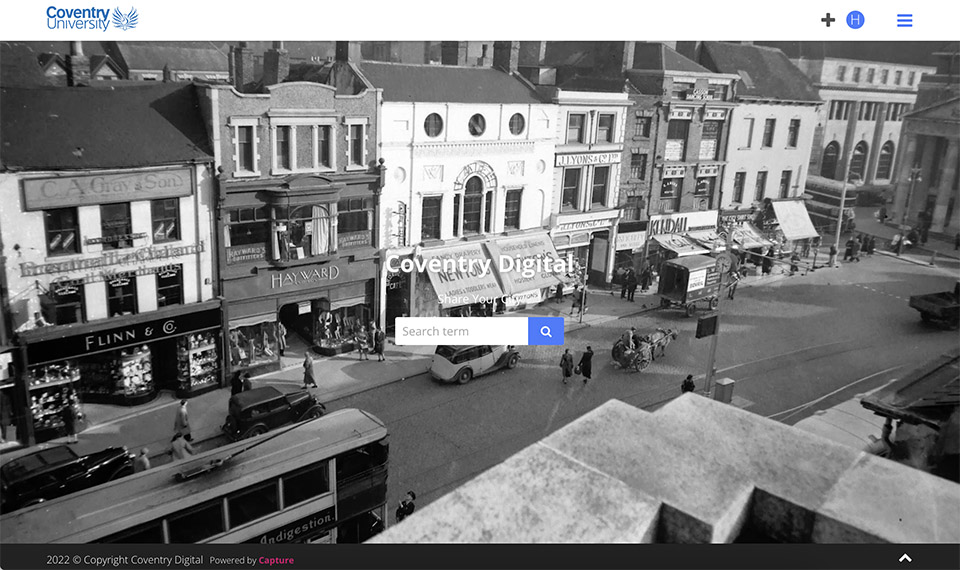
Over the last couple of years, we’ve been working hard to digitise a wide range of the images and documents held in the Coventry Archives, and you can now view the materials available at coventry.digital.
Coventry Digital doesn’t include all the archive material held at the Herbert: digitisation is an ongoing process, and we’re continuing to add more material to the site. But it’s a great place to start searching, particularly if you’re looking for old photographs or historic images of Coventry such as maps and building plans.
Please note that not all of the content on Coventry Digital is held in the Coventry Archives. Some featured images and videos have been submitted by other organisations and individuals, who retain copyright over their own material.
Here’s a step-by-step guide to using Coventry Digital:
- Visit the website at coventry.digital
- Click the menu icon (three horizontal lines) in the top right corner to open the menu.
- In order to search the site, you’ll first need to register for an account. Click Login/Register and enter the email address and password you’d like to use.
- Once you’re logged in, you can use the search bar on the Coventry Digital homepage to enter your keywords
- You’ll see a range of images appear relating to your search terms. Click on one to expand the image and view more information.
- You can also save selections of images to return to later using the Lightbox function. Select menu, Lightbox to create a new Lightbox. When you’ve found an image you’d like to save to your Lightbox, select the plus icon to the right of the image to add it to the Lightbox you’ve created.
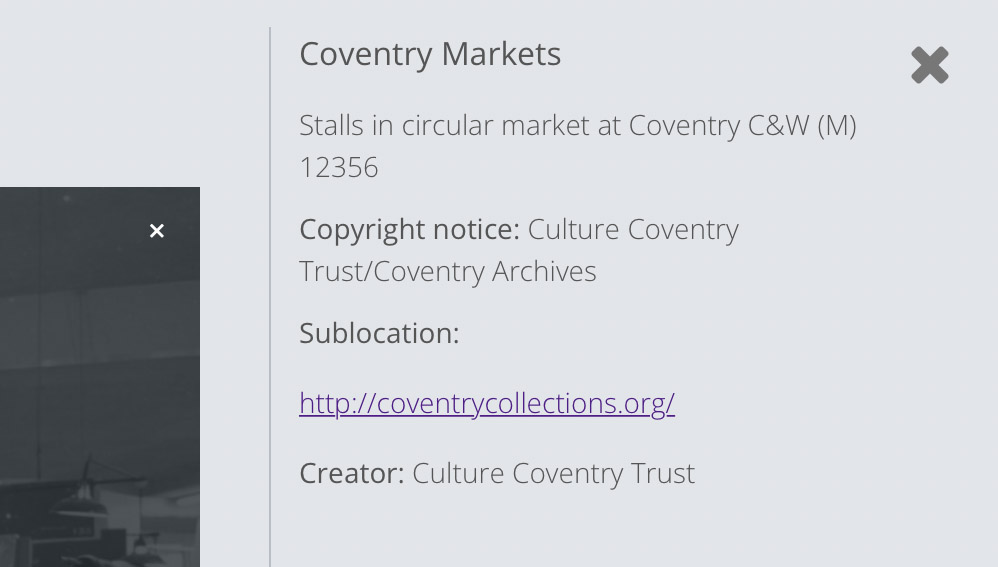 Want to use an image online or in print? First, you’ll need to check the copyright notice on the right hand side of the image.
Want to use an image online or in print? First, you’ll need to check the copyright notice on the right hand side of the image. - For images that are part of the Herbert’s collection, the notice will usually be listed as Culture Coventry Trust/Coventry Archives, or sometimes Culture Coventry Trust/Herbert Art Gallery and Museum. If you’d like to use one of these images, please contact archives@culturecoventry.com to request an image licensing request form.
- For all other images, please contact the individual copyright holder, or email Ben Kyneswood at Coventry University.
- Please note that licensing images held by the Coventry Archives will incur a fee. Our fees for images start at £75 for indefinite commercial use, with a 50% concessionary rate of £37.50 per image for non-commercial or individual requests. We also have a historical concession at £10 per image. Payment can be taken over the phone on 024 7623 7583 during the History Centre opening hours (Wed-Fri 10.30am-3.30pm)
Browsing our online collections catalogue
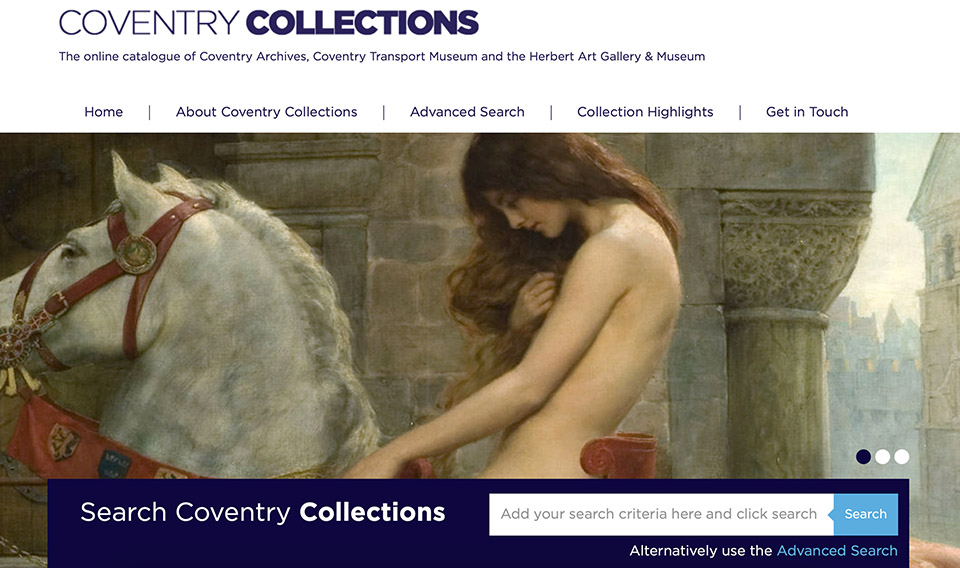
If you’re looking to view a physical document or object, you can start your search from home using our online collections catalogue.
The Coventry Collections website lists items held by Coventry Archives as well as the objects in both the Coventry Transport Museum and the Herbert Art Gallery and Museum collections.
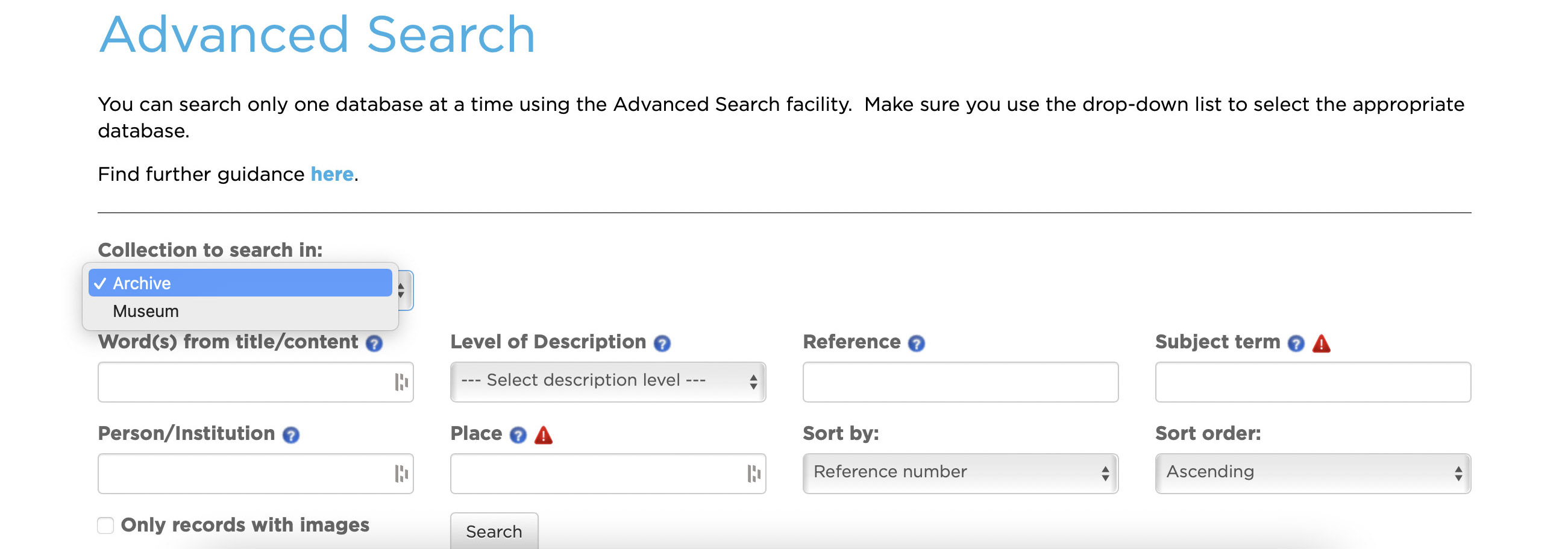 Here’s how to get started:
Here’s how to get started:
- Visit coventrycollections.org
- Use the search bar on the homepage to quickly search for material with your chosen keywords
- Looking for something more specific? You can also click “Advanced Search” to narrow down the categories. Here you can choose whether to search the archive or museum collections, and search by things like artist or subject, places and materials used, as well as the title and description.
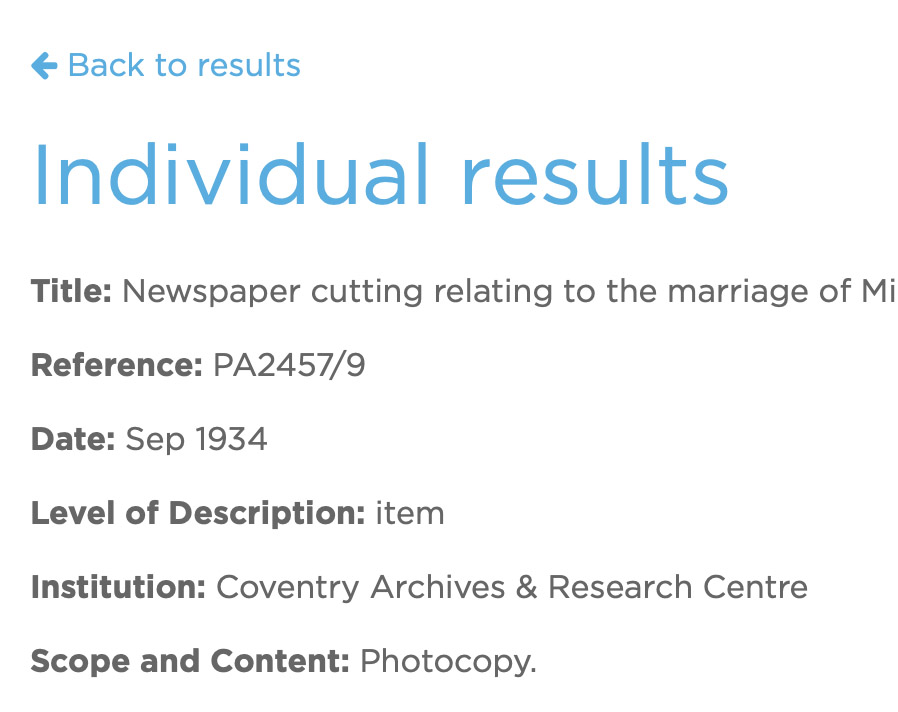 Want to book an appointment to view an object from the collections? Make a note of the Reference (if searching the archive) or Object Number (if searching the museum collection).
Want to book an appointment to view an object from the collections? Make a note of the Reference (if searching the archive) or Object Number (if searching the museum collection). - To enquire about viewing an item or for more information, you can contact us using the email addresses below, quoting the object or reference number.
Visiting the Coventry Archives

If you’d like to view an archive item in-person, you can arrange a visit to the Coventry Archives, which are located on-site at the Herbert Art Gallery and Museum. The opening hours are 10.30am-3.30pm Wednesday-Friday.
Please note that enquiries about objects in the Herbert or Transport Museum collections should be directed separately to the relevant collections teams, rather than to the Coventry Archives team.
Here’s how to book a visit:
- Search our online Collections Catalogue to find the item(s) you would like to view and make a note of the reference number(s). You can request up to 10 items per sitting, but if there is time and you have finished, our archivists may be able to retrieve more items for you on the day.
- Email the Archives team at archives@culturecoventry.com, or call us on 024 7623 7583 to make an appointment, quoting the reference number(s), ideally at least 24 hours in advance of your visit.
- Visiting the Coventry Archives to view and take notes on archive material is free, but there is a charge to photograph items or request digital scans.
- A photography permit to take your own photographs costs £15 for non-commercial use or £40 for adults working for a commercial sector organisation. There is also a £10 concessionary rate for students and elders. This fee only entitles you to use these images for your own research, and you will need to sign a form declaring that you will not re-use or distribute the images digitally or in print.
- The Archives team can also provide reprographic copies of material up to A1 size, subject to copyright and condition, for prices starting from 50p per A4 page. Unless otherwise agreed, these reproductions should only be used for personal research and not distributed digitally or in print.
- Additional fees will be incurred for those wishing to reproduce images. Prices start at £75.00 for commercial use, with a a 50% concessionary rate of £37.50 per image for non-commercial or individual requests. We also have a historical concession at £10 per image.
Dos and Don’ts for visiting the Coventry Archives
- Please make use of the hand gel provided at pump dispensers upon arrival
- If you are visiting the research room, please place bags and coats in the lockers provided before you enter.
- Please switch off mobile phones to silent during your visit
- We prefer pencils rather than pens to be used, especially when looking at original material
- Don't lean on original material when making notes
- Do use the supports available for viewing material